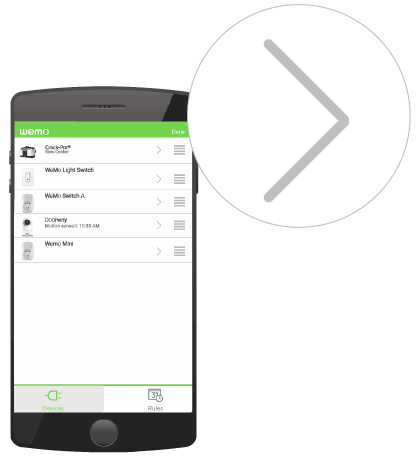Restoring your Crock-Pot® Smart Slow Cooker with Wemo®, F7C045 to factory defaults might be necessary if you encounter errors while using the device. This article will guide you on how to properly restore the slow cooker. Click on your desired way of restoring for instructions:
Manual RestoreRestore Using the Wemo App
Step 1: Unplug the power cord from the Crock-Pot.
Step 2: Press and hold the restore button on the slow cooker. While you're restoring the device, connect the power cord back into the slow cooker. Continue holding the restore button for another 10-15 seconds.
NOTE: When the restore is complete, you will see the Wi-Fi indicator flash from orange to green. Also, if you have created a name for the slow cooker, you will see that in the Wemo App the Wi-Fi name will go back to the default setting (WeMo.SlowCooker.xxx, where xxx is the last three digits or characters of the serial number).
Step 1: Open the  App.
App.
Step 2: Tap the pencil icon across the top-right side of the screen.
Step 3: Tap the right arrow icon next to the slow cooker.
Step 4: Tap Reset Options.
Step 5: Tap Erase All Content and Settings to restore the slow cooker to its default settings.
Step 6: Tap OK to confirm the restore.
You have now restored the Crock-Pot to its default settings. To know how to set up the device again, click here.
Related Articles:
Crock-Pot® Smart Slow Cooker with Wemo®, F7C045 Frequently Asked Questions
Meet the Crock-Pot® Smart Slow Cooker with Wemo®, F7C045
Additional Support Questions?
Search Again

 App.
App.