The Ultimate Guide to Thunderbolt™ 5: Everything You Need to Know
February 21, 2025

Exploring technology that unleashes the future of connectivity
Content creators, designers, gamers and productive professionals continually demand faster data transfer speeds and more efficient charging methods. Among technologies pushing the boundaries of electronics advancement is Thunderbolt 5, the latest iteration in the Thunderbolt series of connectivity protocols developed by Intel. Thunderbolt 5 addresses the need for more efficient charging with impressive upgrades over its predecessors, harnessing exceptional speed, power, display and compatibility options.
Previous Thunderbolt versions
To appreciate what Thunderbolt 5 brings to the table, it’s a good idea to familiarize yourself with the latest standard’s predecessors. Thunderbolt 3, introduced in 2015, marked a significant advancement with its USB-C connector and support for up to 40Gbps data transfer speeds. Thunderbolt 4 furthered this legacy, keeping the same bandwidth while enhancing compatibility and power delivery capabilities. Now, Thunderbolt 5 is eclipsing previous versions and setting new standards for speed, performance and efficiency. Bandwidth Boost enhances visuals and video performance by bumping bandwidth up to 120Gbps.
Daisy chaining Thunderbolt
Another advantage is the ability to daisy chain, allowing you to use a single Thunderbolt port on your docking station or laptop to link up to six Thunderbolt monitors together. Daisy-chained monitors connect to communicate and transfer data so a single connection can support multiple displays. This can increase productivity, enhance multitasking, free up ports and cut back desktop clutter. To daisy chain, simply plug your first external display into one of the daisy chain ports on the docking station. Next, connect the second monitor into the daisy-chained port on the first monitor and continue connecting until all the displays you desire are connected.
Thunderbolt 5 total bandwidth with Bandwidth Boost
Among the most impressive aspects of Thunderbolt 5 is its flexible bandwidth capability, which reaches up to a staggering 120Gbps with Bandwidth Boost. This tripling of Thunderbolt 4’s total speeds allows for seamless handling of the most demanding applications, and helps balance the needs of high resolution displays while still supporting data intensive applications including editing 8K video and high-performance gaming. It opens up countless opportunities for professionals and enthusiasts, enabling new experiences in augmented reality (AR) and virtual reality (VR) requiring real-time, high-quality data transmission.

Increased power delivery and efficiency
One of the standout features of Thunderbolt technology has always been its robust power delivery capabilities. Thunderbolt 5 elevates this capacity, supporting up to 240 watts of power delivery. This translates to faster charging for laptops and other high-powered devices, which is increasingly relevant for consumers relying on portable technology. The ability to charge laptops and even larger devices quickly significantly enhances productivity, allowing users to power up in a fraction of the time compared to previous Thunderbolt versions.
The convenient compatibility of Thunderbolt 5
Another factor that sets Thunderbolt 5 apart from the crowd is its backward compatibility with earlier versions. This ensures that users can continue to use the newer technology without sacrificing access to existing devices. Thunderbolt 5 ports, equipped with USB-C connectors, can interface seamlessly with earlier Thunderbolt devices and USB-C peripherals. This versatility enhances the user experience, allowing for a smooth transition to new technology without rendering legacy devices obsolete. There are also cost savings for individuals and workforces with existing Thunderbolt 5 devices who won’t need to upgrade all of their technology.
Higher resolutions on display
Thunderbolt 5 technology has more to offer than speed and power — it also supports higher display resolutions. With the potential to drive up to three 4K displays or multiple 8K displays, creative professionals and avid gamers can benefit from state-of-the-art visuals. This expanded display capacity is poised to reconfigure gaming and design workflows, enabling creators to juggle multiple applications while enjoying crystal-clear, vibrant visuals. With Bandwidth Boost, visuals are greatly enhanced so professionals and gamers can enjoy superior performance and increased productivity.

Looking ahead at the promising future of Thunderbolt 5
The potential impact of Thunderbolt 5 on the industry can’t be underestimated. Industries that rely on large data transfer, real-time collaboration and dynamic project management will greatly benefit from the new standard. Creative industries, IT firms and design agencies can leverage Thunderbolt 5 to facilitate innovative workflows, reduce downtime and enhance productivity.
Thunderbolt 5 signals a tectonic shift in connectivity technology, boasting unprecedented speeds, enhanced power delivery, backward compatibility and advanced safety features. For professionals and gamers, its introduction heralds a new era of efficient and versatile electronic charging and data transfer. As technology evolves, Thunderbolt 5 is poised to lead the way, delivering faster and safer connections for an increasingly connected world.
Why Belkin for Thunderbolt?
Belkin has worked with Thunderbolt technology developed by Intel since its inception in 2011 and launched our first product in 2013. Thunderbolt certification helps ensure Belkin Thunderbolt products meet the quality and performance needs users have come to expect from Belkin. Consumers have counted on our devices certified for their quality, reliability and compatibility with other Thunderbolt USB-C ports.

FAQ
A Thunderbolt port is a high-speed connectivity interface developed by Intel that combines data transfer, video output, and power delivery into a single connection. It supports USB-C connectors, enabling fast data transfers (up to 120 Gbps with Thunderbolt 5), external displays (up to 8K resolution), and power charging for devices. Thunderbolt ports are commonly found on laptops, desktops, and peripherals like external hard drives, monitors, and docking stations, providing a versatile and efficient solution for high-performance connectivity.
Thunderbolt 5 outpaces previous versions with new standards for speed, performance and efficiency. Thunderbolt 3 only supported up to 40Gbps data transfer speeds with a maximum Power Delivery of 100W. Thunderbolt 4 had the same data transfer speeds with a maximum Power Delivery available up to 140W. Additionally, it had enhanced compatibility with Thunderbolt 1 & 3 devices. Enter Thunderbolt 5 with 240W power delivery and Bandwidth Boost up to 120Gbps to enhance visuals and video performance on up to 3 displays. Plus, the latest version is compatible with Thunderbolt 3, 4, 5 and USB-C enabled devices.
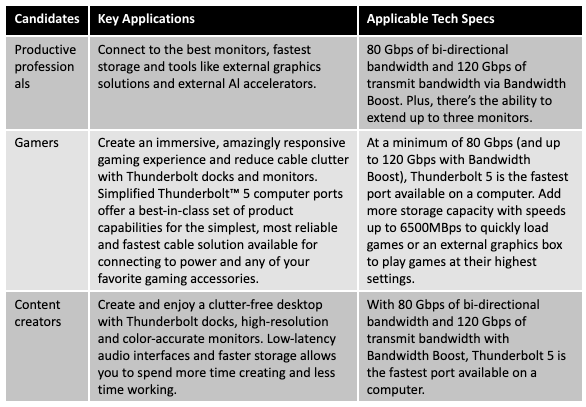
Yes — Thunderbolt 5 charging is broadly compatible with previous versions Thunderbolt 3 & 4, USB 3 & 4* and DisplayPort* 2.1.
*Other names and brands may be claimed as the property of others.
The new technology offers enhanced power delivery of up to 240W and supports more high-resolution displays for gaming and designing. By comparison, Thunderbolt 4 only offers power delivery of 140W. For video-intensive tasks, Thunderbolt 5 doubles Thunderbolt 4’s data transfer speed, delivering 80 Gbps plus the ability to boost to 120 Gbps. Thunderbolt 5 can provide enough power to connect up to three monitors in 4K resolutions and Thunderbolt 4 only allows 2 monitors in up to 4K resolutions.
With robust capabilities, Thunderbolt 5 promises to have future impact on connectivity and device compatibility. Connectivity features include providing 80Gbps of bidirectional bandwidth, with Bandwidth Boost up to 120Gbps, 3x the video and 2x the data performance of Thunderbolt 4, support for up to 3 4K/60Hz displays or multiple 8K displays and support for storage speeds up to 6500 MB/s.
In the compatibility arena, Thunderbolt 5 connects to accessories with three downstream Thunderbolt ports, uses universal cables up to 2m supporting up to 120 Gbps bandwidth and is USB4 v2 specification compliant. Additionally, Thunderbolt 5 offers PCIe Gen 4x4 bandwidth, enabling AI accelerator designs to be integrated into docks and standalone accessories. It supports the AI workflows of the future.
*Up to 2x 8K displays at 60Hz
We hope you enjoyed this post!
Explore more on the Belkin Blog,
or sign up for email and text alerts: get the latest blog updates, product announcements, and exclusive deals delivered right to you.



