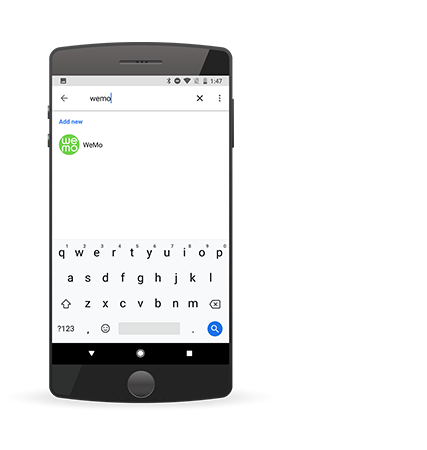This article will show you how to connect your Wemo® devices to the Google Assistant™ app. Follow the steps below to learn how.
Step 1: Open your Google Assistant app.
QUICK TIP: If you are using an Android™ phone or tablet, you can touch and hold the Home button or say Ok Google.
Step 2: In the lower right-hand corner, tap the Explore icon.
Step 3: Tap the ellipsis (three-dot) icon.
Step 4: Go to Settings.
Step 5: Tap Assistant.
Step 6: Go to Home control.
Step 7: Tap the Add (+) icon in the bottom right-hand corner under DEVICES tab.
Step 8: You will be taken to a list of available smart device partners that you can link with Google Assistant. Search and choose Wemo from the list.
Step 9: Now you are ready to connect your Wemo device to the Google Assistant. Tap on Ready To Verify to begin the process.
Step 10: You will then be given 2 minutes to toggle one of your Wemo devices so that the Google Assistant app can locate it. For it to locate the device, press the power button of your Wemo device before the timer ends.
Step 11: When found, the Google Assistant app will let you know which Wemo device it detected and what it can do. If the detected device is correct, tap on Yes, that’s me.
Step 12: Once linked, you will be shown a list of your supported Wemo devices. You can choose to assign rooms to these Wemo devices at this time or leave them unassigned. Tap ADD TO A ROOM to proceed.
Step 13: Choose a room for this device then tap Next.
NOTE: If you have multiple Wemo devices linked to Google Assistant, you will have to select the location of each Wemo devices one by one.
The Google Assistant app can now manage your Wemo devices.
Additional Support Questions?
Search Again