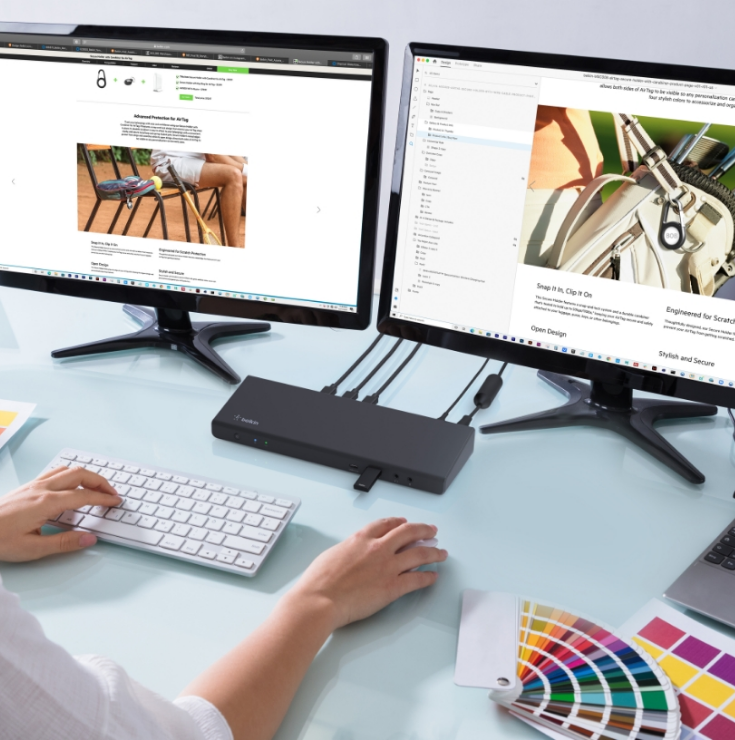9 Best USB-C dock features to optimize your flow.
July 18, 2023

Whether you’re a gamer, a creative, work-from-home, or a work-from-anywhere professional, this article will help you find a USB-C docking station that works best for you.
We’re always looking to optimize, whether it’s our productivity, our comfort level, aesthetics or our overall experience. Although its benefits are well-known in some circles, the humble docking station is a hardworking tech accessory that offers universal benefits, enhancing the features of your laptop setup.
So, what’s a dock? Docks are a plug-in solution that provides you with access to more ports, more power, and high-speed data transfer capabilities to create a robust workstation. They are typically engineered with 5+ ports, and support charging at high speeds so you can keep your laptop and other peripherals charged. They can also feature up to 8K resolution, fast data transfer, and offer an option to connect to multiple displays through a singular connection.
Overall, docks offer a seamless way to transform your laptop or desktop into a multifaceted workstation, allowing you to connect multiple devices simultaneously. They can also improve the visual appeal of your work area, by reducing the need for excess wires and cables. A tidy yet efficient workspace helps us to move through our workload faster and enjoy the experience more in the process. According to Harvard Business Review, cluttered spaces can have negative effects on our stress and anxiety levels, as well as our ability to focus, our eating choices, and even our sleep.
If you're a gaming enthusiast or a professional working from your home office or anywhere remotely, investing in a high-quality USB-C dock with features to improve your experience and optimize your productivity is truly a game changer. Now, who doesn’t want that?
Which dock user are you?
- The Creative Expert: Your work involves creativity and artistic expression. You use your imagination, knowledge, and technical knowledge to develop innovative ideas and solutions
- The Gaming Enthusiast: You have a strong passion for all things gaming, and seek to improve your refresh rates, resolution, overall set-up and more as you continuously up your game (literally).
- The Productive Professional: You don’t shy away from spreadsheets, in fact, you believe they are the key to success. Multiple phones, multiple monitors, ports at the ready. Go big or go home. Productivity and accuracy are everything.
- The Everyday Multi-Tasker: So much to do, not enough time. You have lots going on, and your technology needs to be as fast and hard-working as you are.
- The Hybrid Hero: A busy professional, yet you’re not tied down to one place. You can be productive from wherever you are. In fact, you like to mix it up, it keeps you inspired.
9 Best USB-C dock features to look out for:
1. High-speed data transfer.
One of the most vital features for both gamers and professionals is high-speed data transfer. USB-C docks equipped with USB 3.2 Gen 2 or Thunderbolt technology ensure fast file transfers, minimizing latency and maximizing productivity. This means game installations or multimedia projects can be completed quickly and efficiently.
Best for: The Creative Expert, The Gaming Enthusiast, The Productive Professional, The Every Day Multi-Tasker, The Hybrid Hero
2. High power delivery capability.
A USB-C dock with high power delivery capabilities can charge your laptop or other devices while connected. This feature eliminates the need for multiple chargers and cables, providing a clean and organised workspace setup. A powerful docking station can provide high passthrough power to charge your device while you work. Meaning, you can power your screens and accessories while sharing or projecting content. Multi-tasking with fewer devices... we do appreciate efficiency.
Best for: The Creative Expert, The Gaming Enthusiast, The Productive Professional, The Every Day Multi-Tasker, The Hybrid Hero
Try: 14-Port USB-C Docking Station, 65W (Chromebook Certified) or Connect Universal USB-C Triple Display Dock
3. Multiple video outputs.
For gamers and professionals, having multiple monitors offers a golden opportunity to up the ante, therefore a USB-C dock with multiple video outputs is best. This feature allows you to connect dual or even triple displays to your laptop or desktop, expanding your screen real estate. With additional monitors, gamers can have a more immersive experience, while professionals can increase productivity by having several applications and documents visible simultaneously. This reduces the back-and-forth time caused by having one screen, ultimately optimizing flow and productivity.
It’s known that those who use multiple monitors tend to switch windows 15% less frequently than their single monitor mates. Although this percentage seems small in the grand scheme of your day, in a standard 8-hour day this equates to a precious 72 minutes.
Best for: The Creative Expert, The Gaming Enthusiast, The Productive Professional
Try: Connect USB-C Dual Display Docking Station or Connect Pro Thunderbolt 4 Dock
4. Ethernet Connectivity.
Stable and reliable internet is vital for both gaming and work. While Wi-Fi may suffice for some, it can be prone to interference and signal degradation. “We lost you for a second”, followed by your face frozen on the screen is not a desirable moment, especially amid an important meeting as you’re relaying a key message. And when it comes to gaming, a moment frozen in time is an eternity.
A USB-C dock with an Ethernet port provides a direct and secure connection to your network, ensuring a stable and lag-free online gaming experience or facilitating high-bandwidth work activity. This feature is particularly beneficial for those working with large files, video conferencing, or relying on cloud-based services.
Best for: The Creative Expert, The Gaming Enthusiast, The Productive Professional
Try: Connect USB-C Dual Display Docking Station or 14-Port USB-C Docking Station, 65W (Chromebook Certified)
5. USB ports for peripherals.
USB peripherals are a fundamental part of any gaming set-up or home office. A USB-C dock with multiple USB-A or USB-C pluggable ports enables you to connect various peripherals simultaneously, such as gaming controllers, external hard drives, keyboards and mice. This feature eliminates the hassle of constantly switching cables and ensures that all your devices can be connected conveniently and without cluttering your workspace. Aesthetically friendly desk setups, check!
Best for: The Creative Expert, The Gaming Enthusiast, The Productive Professional, The Every Day Multi-Tasker, The Hybrid Hero
6. SD card reader.
Photographers, videographers, and content creators often rely on SD cards to store their media files. Having an SD card reader built into your USB-C dock allows for seamless and efficient data transfer between your camera’s SD card and your laptop or desktop. This feature saves time and provides convenience for professionals who frequently work with media files.
Best for: The Creative Expert, The Hybrid Hero
7. Compact and portable design.
For those who work from multiple locations or travel frequently, a compact and portable USB-C dock is truly best. Opting for a dock that is lightweight and compact makes it easy to carry your laptop bag, allowing you to go wherever your inspiration leads.
Best for: The Hybrid Hero
8. DisplayLink technology.
Dual monitors have been proven to increase productivity by 42%. DisplayLink technology helps optimize your flow by maximising display on up to 3 additional 4K monitors. This type of technology also allows nearly every monitor and system to work together with universal compatibility. Prepare to work seamlessly across Windows, Mac and Chrome, all by simply plugging in your MacBook, PC (e.g., Lenovo ThinkPad, Dell) or Chromebook into a Belkin dock with universal compatibility, enabling them to use the same displays, keyboard, and mouse. Whether you’re working, streaming, or gaming, you’ll enjoy simple connections and strong connectivity.
Best for: The Creative Expert, The Gaming Enthusiast, The Productive Professional, The Hybrid Hero
9. Thunderbolt port technology.
Thunderbolt, developed by Intel, steps up USB port technology by supporting both high‐speed data and video. Thunderbolt lives up to its name by being the fastest port available. It connects Thunderbolt devices, all HD and 4K displays, and billions of USB-C devices using one compact, reversible cable (so there's no need to worry about its orientation). Thunderbolt technology supports the fastest data and most video bandwidth on a single cable, and it can be used with older hardware and software without special modifications.
Best for: The CreativeExpert, The Gaming Enthusiast, The Productive Professional
5 reasons to choose Belkin
When it comes to high-value tech, you need to know you’re choosing the best. Here’s why Belkin hits the mark:
1. Belkin has introduced new accessory technologies to the world since its inception, launching the first cable that connected an Apple IIc computer to a parallel printer in 1983. This year marks 40 years of Belkin as a market leader and innovator, and over the last four decades, we’ve learned a thing or two. You can trust that your Belkin products are engineered with premium quality and empowering, easy-to-use design.
2. With a Belkin dock, extensive testing is part of the design and validation processes and is conducted by Belkin’s dedicated product, engineering and design assurance teams who have expansive knowledge and deep expertise. This also means the Belkin team has prepared support if you need it. You’ll find detailed product information on our website and our customer support team is there to assist.
3. Testing is conducted at Belkin’s global headquarters where there are custom facilities and resources built for testing the full product lifecycle, mechanical, environmental, performance and more to ensure a safe, seamless, and quality user experience. This means the Belkin team does the troubleshooting for you, less hassle with more power.
4. Belkin works together with the world’s leading original equipment manufacturers to ensure our products are certified and prepared to perform. Our certified Works With Chromebook products have gone through extensive testing and are proven to meet Chromebook compatibility standards. You can rest assured that your product will work with Chromebook when you see this certification on display. Look out for this badge. Thunderbolt docks offer standardized closed specifications managed by Intel, one of the world’s largest chipset manufacturers.
5. Belkin believes in leaving the world a better place and remains forever inspired by people and the planet on which we live. As an industry leader, we seek to manage our operational footprint in a way that minimizes environmental impact while driving accountability and responsibility for the industry at large. Therefore, we take a proactive approach to sharing business information and decisions transparently and honestly on our ongoing journey to finding more responsible ways to build products. Learn more about our multi award-winning sustainability program here.
We hope you enjoyed this post. Signup for blog alerts, product announcements, and exclusive deals via emails and texts now.