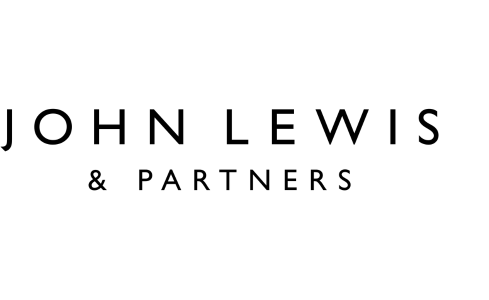Whether you want to get holiday snaps off your camera or edit together a travel vlog on your laptop, you’ll be needing a USB-C adapter and hub. But with so many to choose from, which is right for you? Read our guide to find out.
What to consider when buying a USB-C adapter
Adapters turn one type of signal into another, such as HDMI or ethernet, or create multiple ports (as with our versatile USB-C 6-in-1 Multiport Adapter). They're also useful if you're taking your laptop along for the adventure so that you can keep up with transferring photos and videos. A USB-C adapter will give you these back, and we have adapters with either ethernet or HDMI ports, as well as a USB-C port that allows power pass through charging while you’re using the adapter and additional port.
What to consider when buying a USB-C hub
Adapters typically give you either a single port or several of the same type, but a USB-C hub usually has multiple different port options. When choosing a USB-C hub, look at what ports your laptop has already and what's missing based on what devices you need to connect to it - such as a digital camera for snapping those summer sporting moments. You might need video ports (such as HDMI, VGA or Displayport) or SD card readers, as well as USB-A ports. If you’ll need to power your laptop through the hub, will the USB-C hub take up a port you’d usually charge your laptop through? If so, go for a hub with power pass-through, such as our USB-C 6-in-1 Multiport Adapter or our Universal USB-C 8-in-1 Dual Display Core Hub. Look at the transfer speed, too; our USB-C to 4-Port USB-C Hub, for example, transfers data twice as fast as other hubs on the market.
Do USB-C adapters work for all devices?
When you’re off on an adventure, you don’t want to have to take lots of cables with you. The good news is that USB-C adapters work for most laptops that have USB-C ports to connect to. Screen resolution, data transfer speeds and ethernet speeds will always depend on the technical specifications of the ports included in the hub or adapter, as well as on the cables used and the specifications of your device. If you're travelling light with just your phone, opt for the Belkin RockStar™ 3.5mm Audio+USB-C® Charge Adapter, which gives you two ports and turns your phone into a convenient multitasking machine.
Downloading your holiday pictures
Wondering how to get all your adventure photos onto your computer? If you’re using a MacBook, a multiport USB-C hub will get round the issue created when Apple removed many of the different ports from their newer models. These offer port expansion for the different devices you’re travelling with, and can also offer pass through charging so you can charge your devices at the same time.
What is the best USB-C adapter and hub for working remotely?
The right USB-C hub and adapter for you will depend on the make and model of your laptop and what you need to connect to it while you’re working remotely. Our Universal USB-C 8-in-1 Dual Display Core Hub is a versatile option, with eight ports, fast transfer speeds and 100w of power pass through. Its ports include two HDMI video ports that connect your laptop to external monitors, as well as an ethernet port for stable internet connections and USB-A ports for accessories such as mice and keyboards.
Our favourite travel adapters and hubs:
Shop now at your preferred retailer
Find our range of travel products on belkin.com or at one of our trusted retailers below!

Available at WHSmith and airport stores