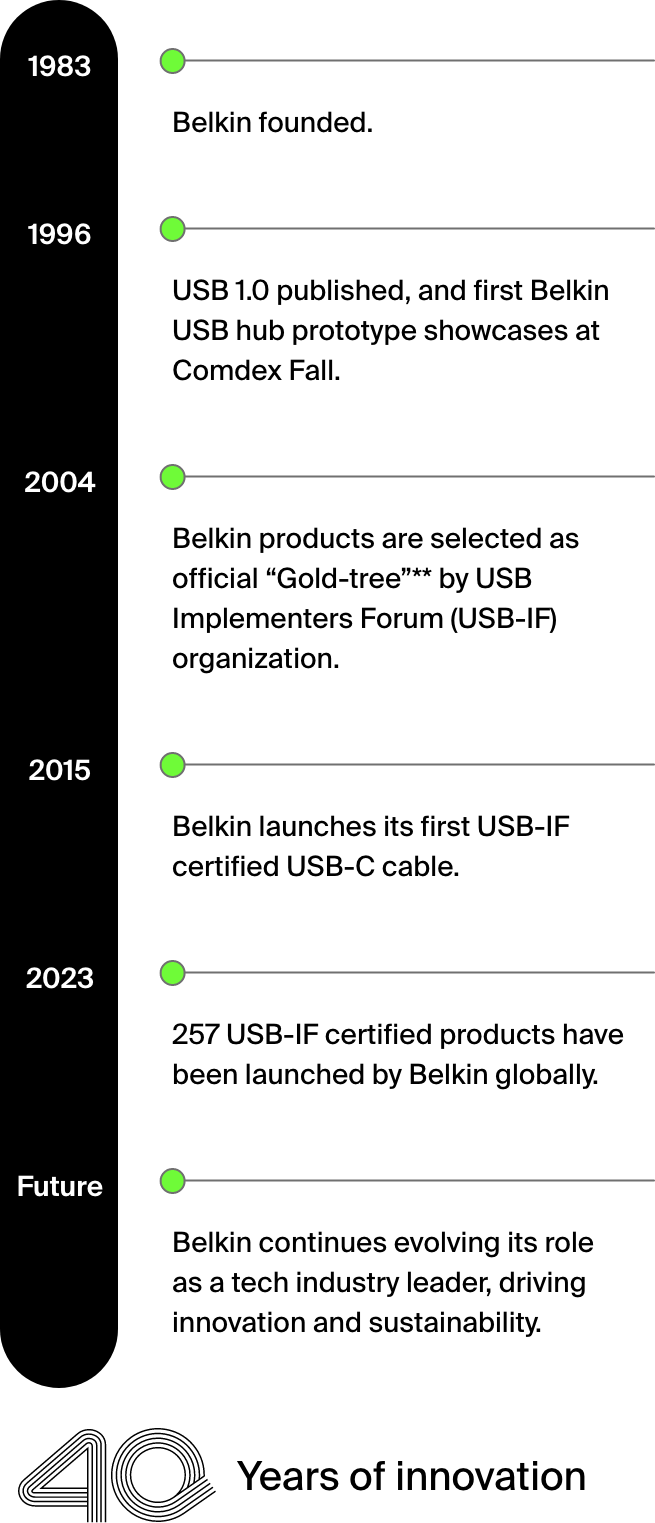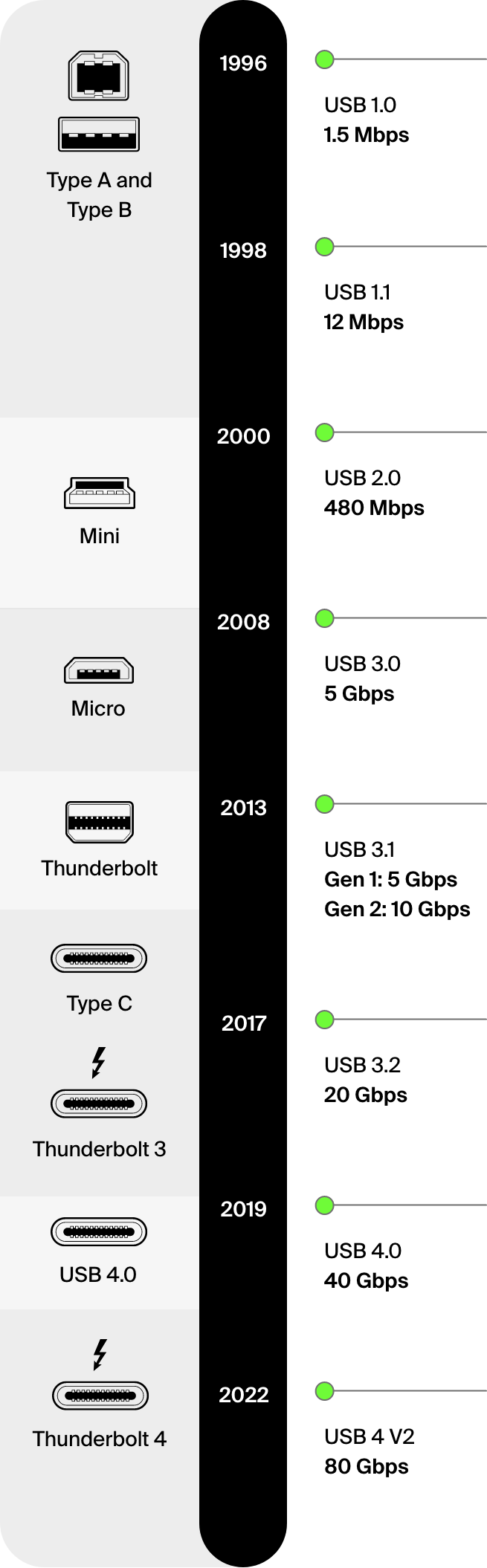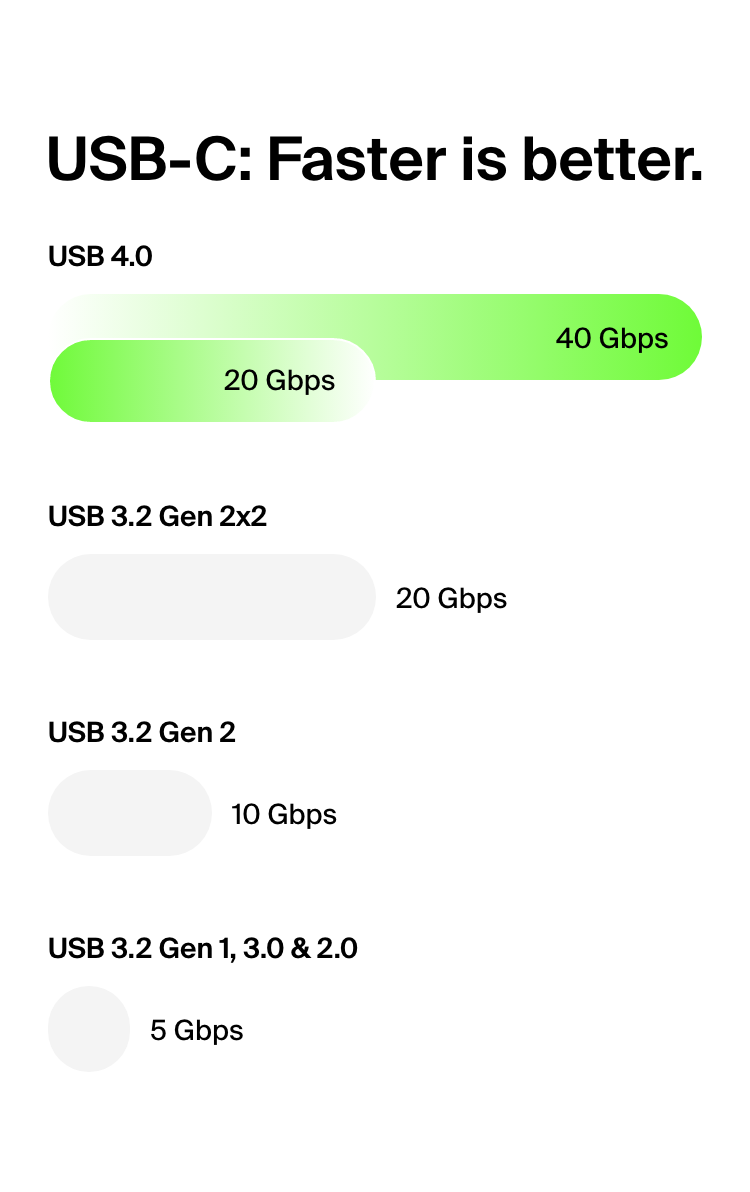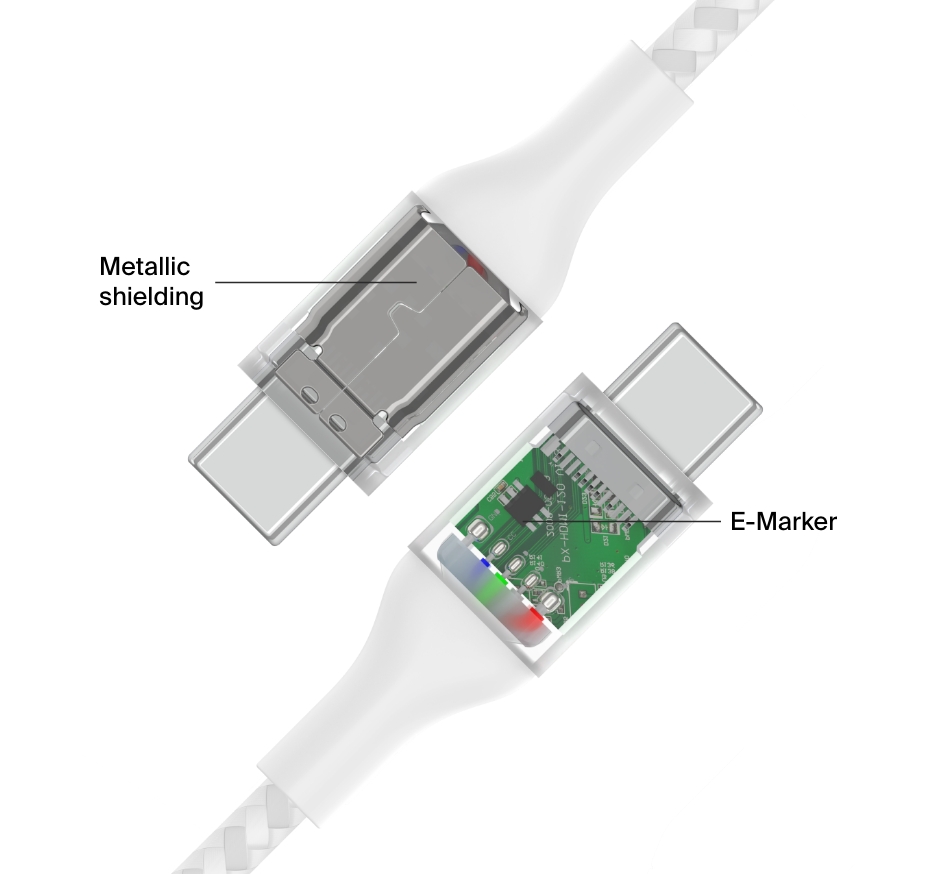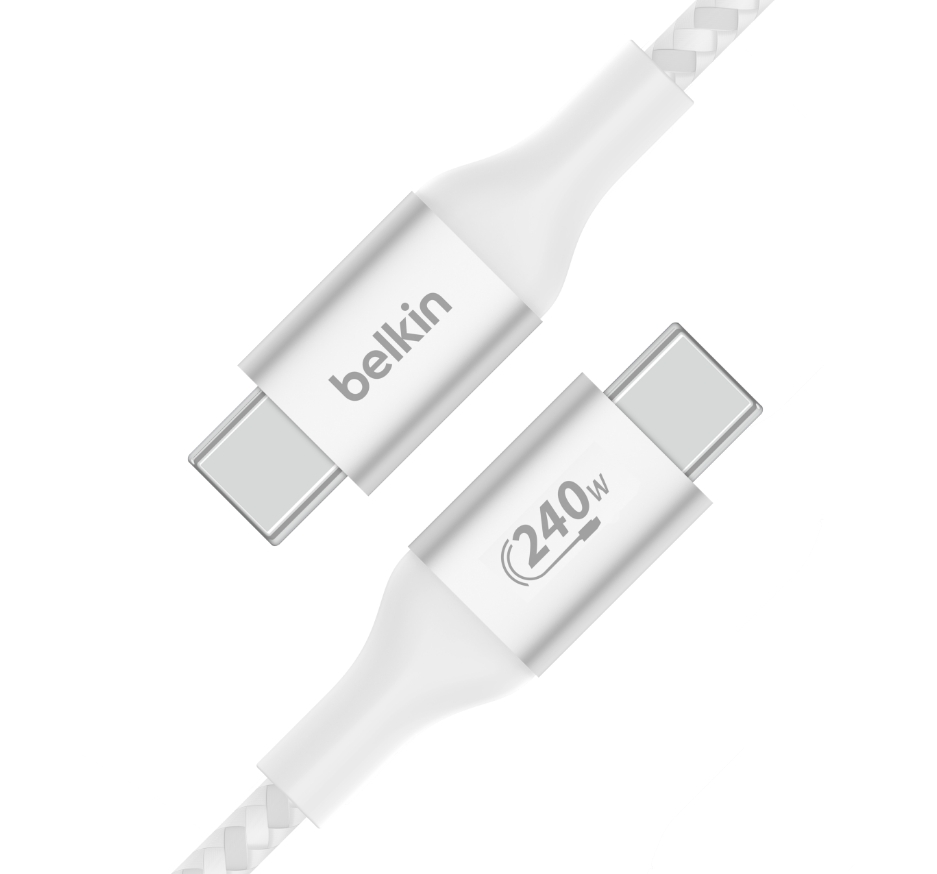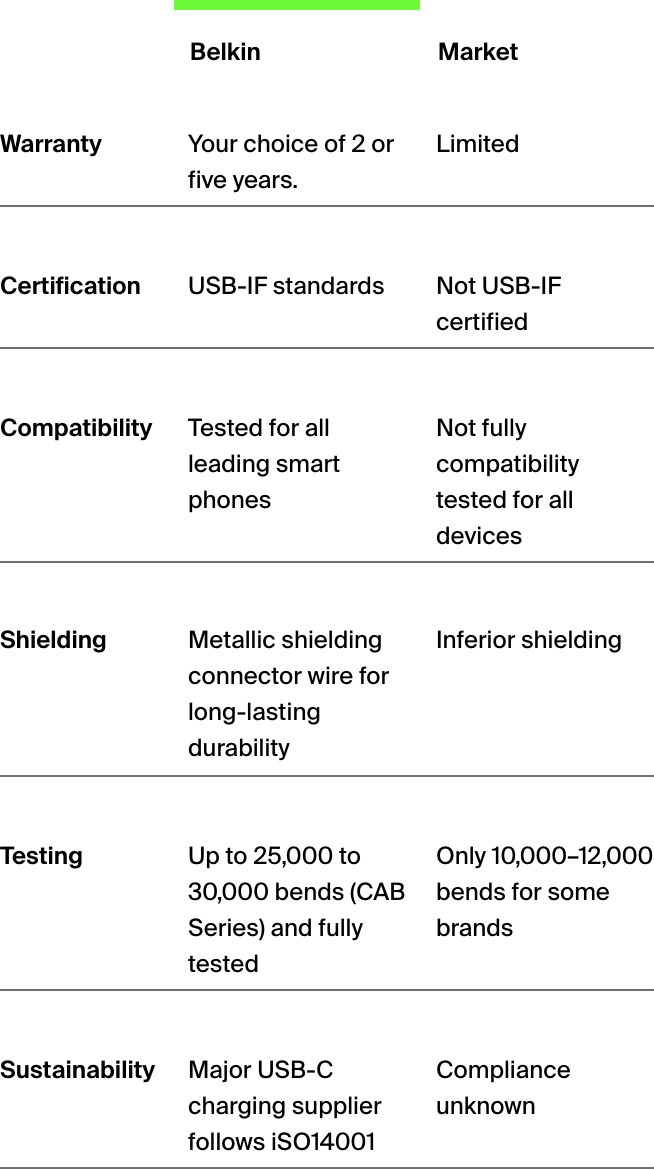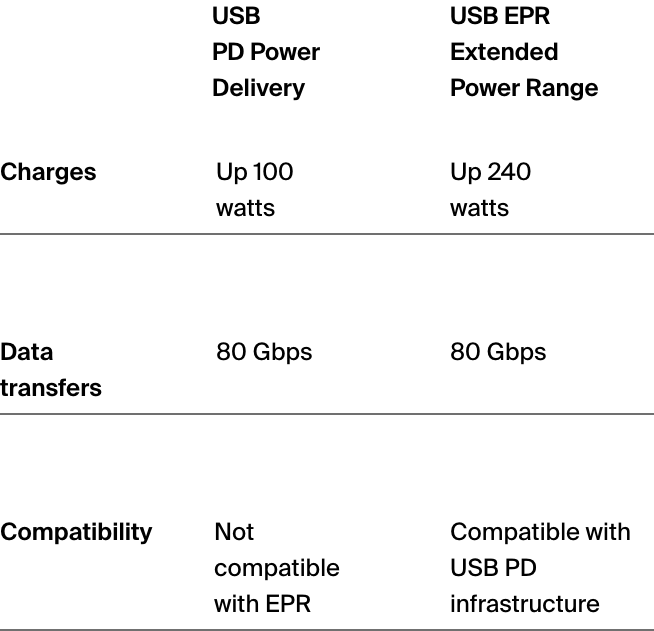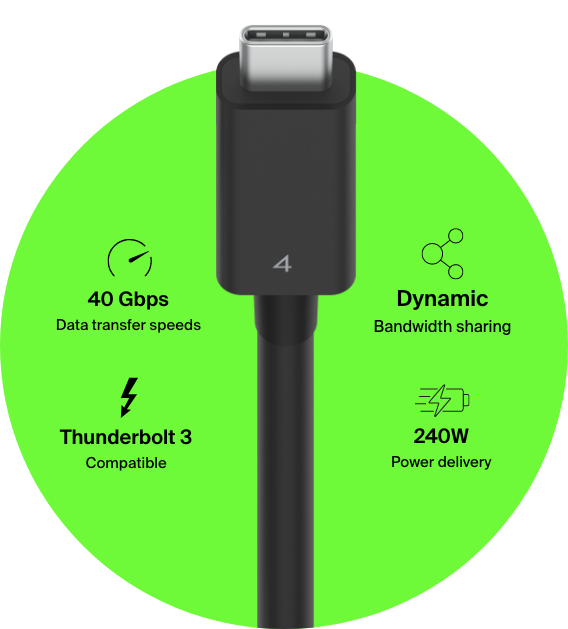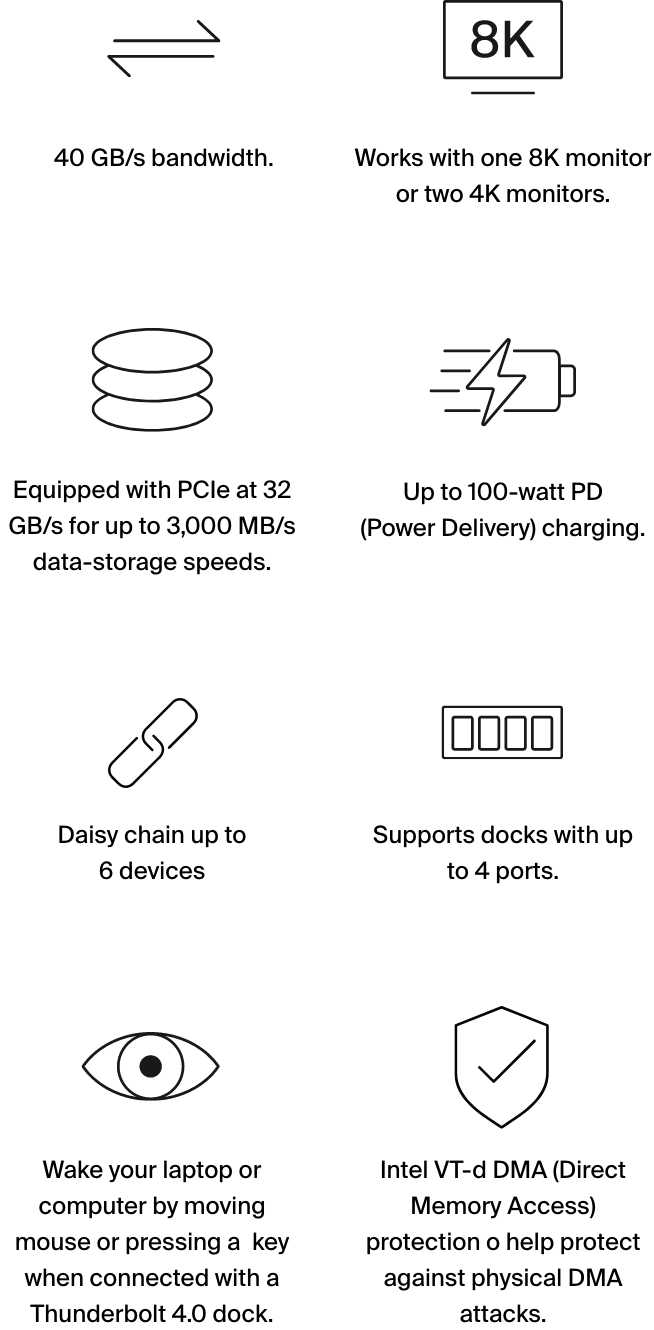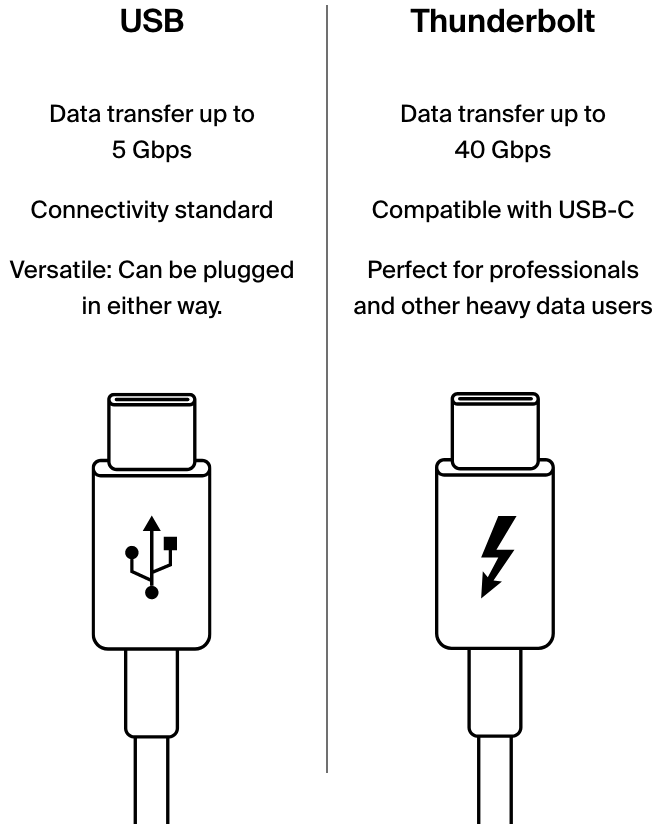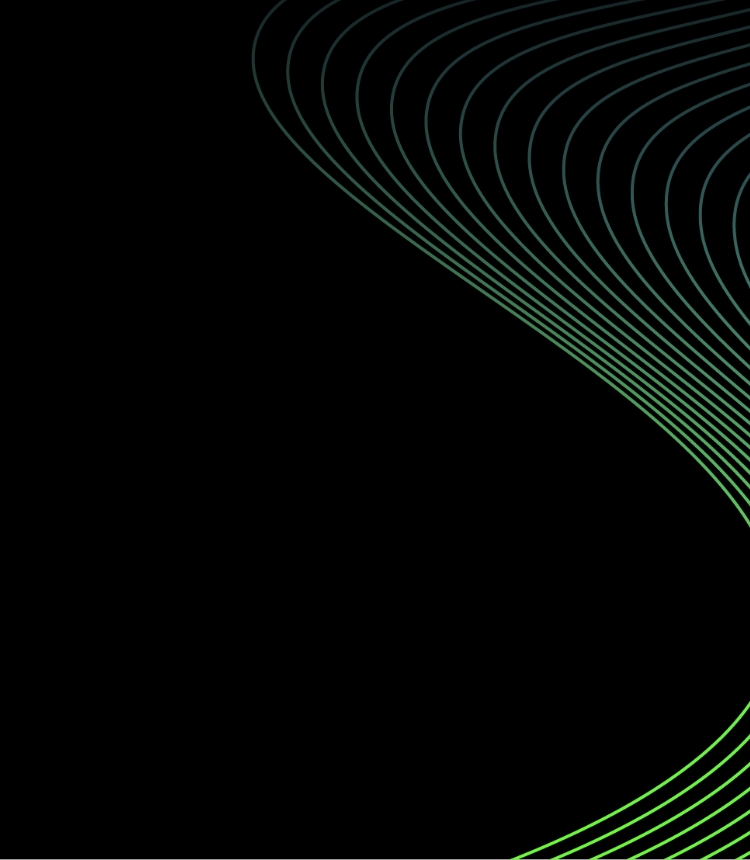Belkin and USB.
Connected since the beginning.
Belkin has been part of USB’s development from it’s beginning to the most current USB-C. As part of the USB Implementors Forum with other industry leaders, Belkin has added it’s over 40 years of innovation and quality to help make this technology a true industry standard.
Key features
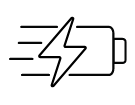
Faster charging.
USB-C can support Power Delivery (PD) technology up to 240W (48V/5A). With a suitable USB-C PD charger, it’s easy to charge devices such as gaming laptops and tablets quickly.
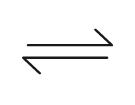
Higher data transmission speeds.
USB-C also supports faster data transfer speeds at up to 80 Gbps, making it useful for transferring large files quickly.
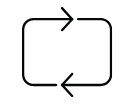
Reversible design.
USB-C has a reversible design, which means that cables plug into devices in either orientation eliminating the frustration of trying to plug in a cable the right way.
Universality.
USB-C is now the universal standard for charging and data transfer across a wide range of devices, including laptops, smartphones, tablets, and other electronic gadgets. This means that if all devices start to use USB-C, it will eliminate the need for multiple cables and chargers, making it easier to use and manage devices, and less bulky to carry them around.
The Belkin difference.
Belkin has #1 market share for charging cables.*
1M
total USB-C products sold.
1
USB-C product sold every 5 seconds.
1
safety and quality tests for USB-C products.
USB-IF Certification.
Look for the best.
USB-IF certification ensures that you are getting the cable you need, made to the highest specifications. This certification comes from a group comprised of industry leaders including Apple, Intel, Dell, and Belkin known as the USB Implementers Forum (USB-IF). When you see the USB logo, you can trust that the product is made to the highest standards, will not damage your device, and will work the way it’s intended.
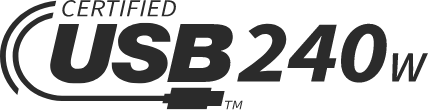
USB PD Power Delivery to USB EPR Extended Power Range.
USB PD and USB EPR were designed to allow for even faster charging than USB-C alone. USB-C is already fast-charging but PD and EPR offer even faster charging options for certain devices.
USB 4.
Fast is just the beginning.
USB 4 is the newest version of USB. Housed in the USB Type-C connector, it’s an upgrade over USB 3.0 and 3.2 and offers up to either 40 GB/s or 20 GB/s of data transfer speed.
Being the latest version, USB 4 is more efficient and faster than any other version of USB. It can monitor the bandwidth requirements dynamically for all the connected monitors or displays and allows you to save the remaining bandwidth at the same time for data transfer. It was not possible in any earlier version of USB as they straightforwardly split the bandwidth into two parts for data and display.
Just like Thunderbolt 4.0, USB 4 can also support PD up to 240-watt and it also offers backward compatibility with Thunderbolt 3.0, USB 2.0, USB 3.0, USB 3.1, and USB 3.2. A cable with USB 4 certification must also come with the USB logo along with the number 40 or 20 depending upon the speed (40 GB/s or 20 GB/s) it offers.
Thunderbolt 4.
Backward compatible and more.
Thunderbolt 4 is the most recent version of Intel’s Thunderbolt line. Thunderbolt has many advantages but one of the biggest is backward compatibility. That includes USB Type-C and Thunderbolt 3 and all Thunderbolt 4 certified work with USB 2.0, USB 3.1, USB 3.2, and USB 4. Thunderbolt 4 offers great data transfer and charging speeds. Up to 40 GB/s and 100-watt PD (Power Delivery) power with fast charging.
What is the difference between USB4 and Thunderbolt?
USB4 and Thunderbolt 4 are similar but are two different technologies that accomplish the same goal of fast charging and data transfer speeds. However, a Thunderbolt 4 cable can also be called a USB 4 cable, but the opposite is not true because not all USB 4 cables are Thunderbolt 4 certified. While the two have slight differences, USB 4 and Thunderbolt 4 share many benefits. Both offer backward compatibility with everything. Buying cables and devices with these specifications also comes with the benefit of futureproofing.
FAQ
The easiest and safest way to clean your USB-C port is with a can of compressed air and toothpick. First, spray the compressed air in the port to loosen dust and debris. Next, gently use the toothpick to clear out the area. Simple.
Yes. At 10 Gbps, USB-C Is 20 times faster than USB 2.0.
USB-C is a versatile connector used for various purposes, primarily for transferring data and power. It can be found on many modern devices such as smartphones, tablets, laptops, and peripherals. USB-C supports faster data transfer rates, higher power delivery for charging devices, and can even carry video signals, making it a popular choice for connecting devices and peripherals.
USB-C stands for "Universal Serial Bus Type-C." It refers to a specific type of connector that is reversible and can be plugged in either orientation. It's designed to be smaller and more versatile than previous USB connectors.
USB-C offers several advantages such as faster data transfer, faster charging, and a more versatile connector design. If your devices support USB-C, it's generally a good idea to use it for its improved functionality and convenience.
USB-C charging is generally faster and more efficient compared to older USB standards. It supports higher power delivery, allowing for quicker charging of compatible devices. Additionally, USB-C connectors are reversible, making them easier to use.
Many modern devices use USB-C, including smartphones (e.g., Android phones, newer iPhones), tablets, laptops, desktop computers, external hard drives, monitors, and various peripherals like keyboards and mice.
Some newer iPhone models (iPhone 8 and later) support USB-C for fast charging, but they still use Lightning connectors for data transfer and other purposes. However, it's possible that future iPhone models may adopt USB-C more extensively.
Yes, many Samsung smartphones and other devices use USB-C connectors for charging, data transfer, and other functions. Samsung has widely adopted USB-C across its product lineup.
Yes, there are adapters and cables available that allow you to convert USB-A (the standard USB connector) to USB-C, and vice versa. This can be useful for connecting older devices or peripherals to newer devices that use USB-C, or vice versa. However, it's essential to ensure compatibility and quality when using adapters or converters.
*Excluding first party brands and private label brands.
**The USB-IF uses a tree of known, good, USB devices to verify interoperability and functionality of a USB device. This tree is referred to as the “Gold-tree”.