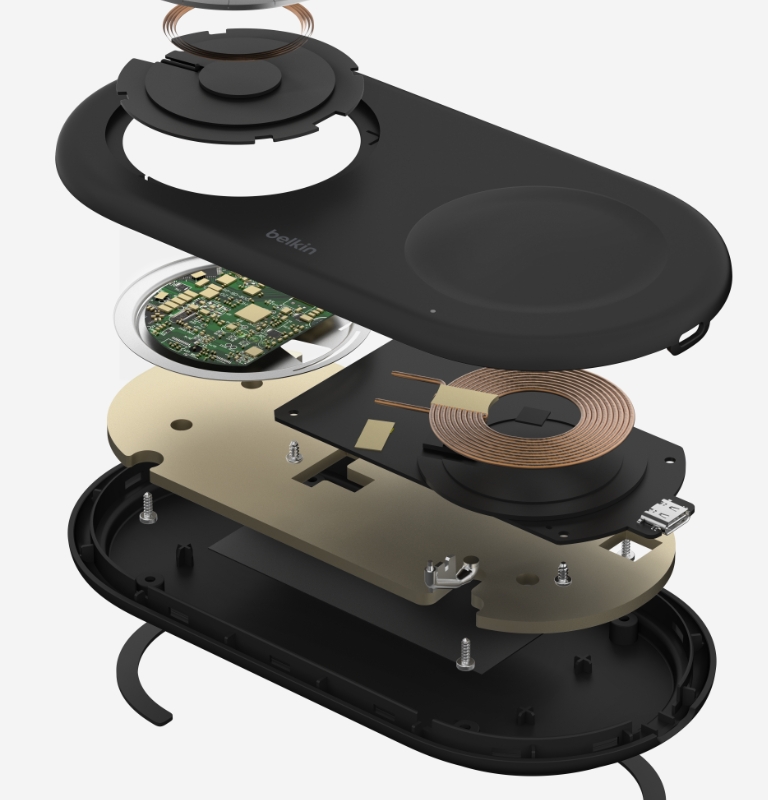Grow with Us. During Earth Month Belkin will donate $1 from each sale* to One Tree Planted. *Excluding clearance and refurbished products.
Sort by
https://www.belkin.com/products/cables/charging-cables/?start=0&sz=12
Designed in California since 1983.
Charging Cables FAQ
USB-C to USB-C cables supporting PD 60W/100W/240W are all fast charging cables based on USB-IF standards. According to MFi standards, USB-C to Lightning cables supporting PD technology are fast charging.
Customers can identify Belkin fast charging USB-C to USB-C and USB-C to Lightning cables from the Lightning icon mentioning "Fast Charge Compatible" or the small bubble mentioning "Fast Charge Ready" on the front of the packaging box.
An iPhone 13 has a Lightning port, USB-A to Lightning and USB-C to Lightning cables are applicable for charging.
Organize the cable using the cable clip/cable strap included on the cable if there is one.
You cannot connect a phone to TV with USB2.0 charging cable. It needs to be a USB-4 cable that supports USB video. (And not all phones support video over USB)
1. Check the cable for damage: Inspect the cable for any visible damage, such as frayed wires, bent pins, or a damaged connector. If you find any damage, it's best to replace the cable.
2. Clean the charging port: Dirt or debris in the charging port can prevent the cable from properly connecting, leading to slow charging. Use a soft, dry toothbrush or a can of compressed air to clean the charging port gently.
3. Use a fast charging cable: If your device supports fast charging, try using a fast charging cable compatible with your device. These cables are designed to deliver more power to your device, which can result in faster charging times.
Notes: The maximum power supported by the device, power source, and charging cable affects charging speed. USB-A to USB-C or USB-A to Lightning cables don't support PD fast charging.
An iPhone 12 has a Lightning port, USB-A to Lightning and USB-C to Lightning cables are applicable for charging.
USB PD (Power Delivery) is a standard for fast charging technology for USB-C cable.
Based on USB-IF standard, USB-C to USB-C cable supporting PD 60W/100W/240W are all fast charging cables.
According to MFi standard, USB-C to Lightning cable supports PD fast charging technology.
In-box Apple Lightning cable is 1M. Belkin provides USB-A to Lightning and USB-C to Lightning cables in 1m, 2m and 3m lengths.
USB-C to USB-C cable (USB2.0)
- support up to 60W 3A/20V, PD fast charging
- High power cable support up to 100W 5A/20V, PD fast charging
- High power cable support up to 240W 5A/48V, PD fast charging
USB-A to USB-C cable (USB2.0)
- support up to 15W 3A/5V
USB-C to Lightning cable
- support up to 3A, PD fast charging
USB-A to Lightning cable
- support up to 2.4A
USB-A to MICRO-USB cable
- support up to 1.5A/5V
Charging speed and data transfer speed of cables from Belkin is the same in different lengths.